Working with shared notes
The collaborative notes are the center of Medoo. It is the safe space where the coach and coachee can collaborate on collecting the outputs of their discussions, set goals and actions, and track their progress.
Content on this page
The parts of shared notes
Collecting thoughts and insights
What’s next?
The parts of shared notes
The notes screen consists of 3 parts
The goals and actions panel
This contains all the goals and actions that are created.The shared note entries
This is a running list of all shared notes containing the notes and insights that are captured, as well as the progress entries for the goals and actionsThe sidebar
This contains the timeline of all the shared note entries, and the list of available check-ins.
Collecting thoughts and insights in the shared notes
The shared notes are visible and editable to both the coach and coachee. Both can create and manipulate the entries.
You can use the toolbar of the editor to style your text, upload files, and upload images. You can also upload files and images by dragging them into the note entry.
The top entry of the notes is equipped with collaborative editing. This means that the coach and coachee can edit this simultaneously, which can be very useful during a coaching session.
When someone is editing an entry, their avatar shows up in the top right corner of the entry and a cursor where they are typing
As entries are added to the notes, the timeline will capture their dates and allow you to navigate between them. This is useful for when you start to have a very long list of notes.
Every time a coach or coachee creates or edits a note entry, the other party will be notified by email.
What’s next?
Next for the coaching journey is to set a goal or action and start tracking progress against it.