Interactive reports
Medoo has two reports that will help you get insight into your coachees’ progress as well as gain new insights and connections that may not have become clear otherwise.
Content on this page
The progress chart
The mind map
What’s next?
The progress chart
The progress chart is a practical data visualization report that displays how a coachee is tracking with their mood, goals, and actions. The chart will display the mood and progress that they have entered in their shared notes over time. The page also shows a list of the note entries and statistics that map to the current filters.
As it is easy to forget how far one has come over time and downplay the efforts of the past, this report is helpful to see how the coachee has progressed. It can also give insight into how mood and progress are related and interplay. For the coach, the chart also functions as a showcase of the value of coaching and the coaching journey by being a tangible visualization of progress.
To choose which data to display you can use the filter at the top of the page. First, is the date range filters which allows you to set a beginning and end date.
Next, you can use the data filter to select which items to show in the chart. You can visualise mood, goals, and actions. The filter will automatically only show items that are available for the date range that has been set. Any deleted goals or actions will not show.
The chart will display the start of a goal or action with a filled circle. The completion is denoted by a star. When you hover over the chart a dialog appears with the values for that particular point, as well as any themes that were extracted for that note entry. You can learn more about themes in the mind map section below.
The statistics panel on the right hand side displays the current progress values of the items displayed in the chart, as well as the length of time that the goal or action has been active.
The list of shared notes shows the starting lines of the entries that map to the date filters. Each entry has a ‘go to shared note’ button that will navigate to that exact entry for easy access and reflection.
The mind map
Medoo uses AI to extract themes and insights from the written shared note entries and connects them to related goals and actions. These are visualised in the mind map report. By exploring the connections that the mind map makes, coaches and their coachees may discover new connections and insights that they otherwise may have missed.
To control the amount of data that is shown in the mind map, you can use the date filter to focus on a specific period by entering a start and end date.
Hovering over the cards in the mind map will highlight the connections that it has. The details of the cards will also be shown in panel on the right hand side. Clicking on a card will leave that card and its connections highlighted.
In the details panel on the right hand side, the goals will have a link to the progress chart for exactly those goals and actions that have been highlighted.
In the same way, the insights have a link to the note entry that they were extracted from, allowing you to investigate further.
What’s next?
The reports are based off of the progress that has been added to the shared notes. Try adding progress to a goal or action to see it in your reports!