Getting started as a coach
Content on this page
Getting a login
The coach home
Adding coachees
Changing coachee names and passwords
What’s next?
Getting a login
You can start your coach trial with Medoo by signing up through our website, www.medoo.life.
The sign up page will ask for you create a password. You can reset your password at any time, once you’ve signed up.
The payment screen will ask for your credit card details to start your trial. These payment details will be used for future payments as well. Once payment is successfully completed, you will be redirected to the home screen.
The coach home
Home is where you can see all your coachees. You can add new coachees or search for already existing ones in the list.
Clicking on any of the coachees will take you to their notes.
Adding coachees
To add a new coachee, click on ‘Add coachee’. Enter their name and email, and click ‘Add’. The coachee will get an email to validate their email. You can only add a coachee’s email once.
Then, to enable the coachee to log in, you will be presented with a password reset link. Share this with your coachee however you like (e.g. through the chat of your video call). The link will send them through a flow to set their password, after which they can login as normal.
Changing coachee names and passwords
You can change a coachee’s name or send them a reset password email.
Select a coachee from your home screen and navigate to their profile in the lefthand navigation.
To change their name update the coachee’s name in the input field and hit ‘Save’.
To change their password, click on the ‘Send reset password email’. This will send the coachee an email with a link to reset their password.
🚧 Currently it is not possible to change the coachee email address. As a work around you can deactivate the coachee and create a new one with the preferred address.
What’s next?
Explore the application by looking at how to work with notes, or how to set up resources.