Logging in, out, and resetting your password
Content on this page
Logging in
Logging out
Changing your password
Lost your password
Logging in
Logging in can be done by navigating to app.medoo.life, and clicking on the ‘Login’ button.
Enter your credentials on the login screen, click on continue, and you will be redirected to the app.
You will also find a link to the application in the main navigation of our website, www.medoo.life.
Logging out
You can log out through the profile menu in the top right of the application.
Click on your avatar initials in the top right of the application to open the profile menu.
Click on ‘Log out’, and you will be signed out and redirected to the login page.
Changing your password
If would like to change your password you can do so through the profile menu in the top right of the application.
Click on your avatar initials in the top right of the application to open the profile menu, and the click on ‘Profile Settings’.
This will open a modal dialog for your profile settings. Here you can click on ‘Send reset password email’ which will send an email to your account with a link to reset your password.
Lost your password
If you have lost your password, here’s how you can set a new one.
Navigate to app.medoo.life, and click on ‘login’.
On the login screen you can find a ‘Forgot password?’ link.
You will be prompted to enter the email address that your are signed up to Medoo with, and will be emailed a link to reset your password.
What’s next?
The shared notes are the first part of Medoo. Go explore them!